How to Log In to UNODOS
Accessing your account at UNODOS is quick and easy. Follow these simple steps to log in and start enjoying our extensive range of gaming and betting options:
1. Visit the Login Page:
Go to the UNODOS website and click on the "Login" button located at the top right corner of the homepage. This will direct you to the secure login page.
2. Enter Your Credentials:
On the login page, you’ll need to enter your registered username or email address and your password. Make sure to input these details accurately to avoid any login issues.
3. Click "Log In":
After entering your credentials, click the "Log In" button to access your account. If your details are correct, you’ll be redirected to your account dashboard, where you can explore our offerings and manage your account.
4. Forgot Password:
If you’ve forgotten your password, click the "Forgot Password?" link on the login page. Follow the instructions to reset your password using the email address associated with your account.
5. Secure Your Account:
To ensure the security of your account, always log out after your session, especially when using shared or public computers. For added security, consider using two-factor authentication if available.
6. Troubleshooting:
If you encounter any issues during the login process, ensure that your internet connection is stable and that you’re entering the correct username or email address and password. For further assistance, contact our customer support team for help.
Access your UNODOS account easily with these steps and enjoy our full range of gaming and betting features. If you have any issues or need further assistance, don’t hesitate to reach out to our support team.