Guidelines for Handling Forgotten Passwords at UNODOS
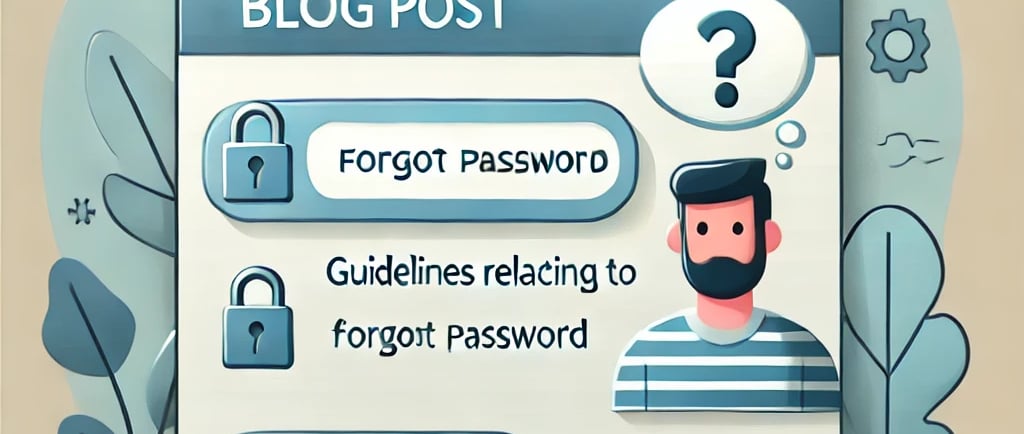
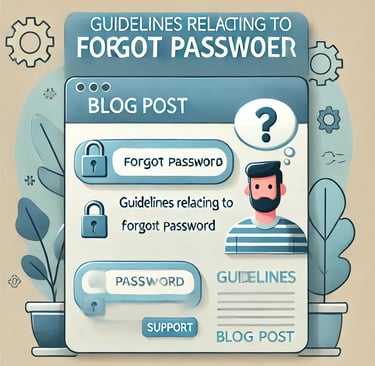
Leave Comment/ by D /Aug 22, 2024
1. Initiate the Password Recovery Process
If you find yourself locked out of your UNODOS account due to a forgotten password, don’t worry. The first step is to navigate to the login page on our website. Click on the “Forgot Password” link, which will prompt you to enter the email address associated with your account. This email address is crucial as it will be used to send you instructions for resetting your password.
2. Check Your Email for Recovery Instructions
After submitting your email address, check your inbox for a password recovery email from UNODOS. This email will contain a secure link that directs you to the password reset page. Be sure to check your spam or junk folder if you do not see the email in your main inbox. The email link is typically valid for a limited time, so it’s important to act promptly.
3. Follow the Password Reset Link
Click the password reset link provided in the email. This will redirect you to a secure page where you can create a new password for your UNODOS account. Ensure that your new password is strong and unique. A strong password usually includes a mix of uppercase and lowercase letters, numbers, and special characters. Avoid using easily guessable passwords or reusing passwords from other accounts.
4. Enter and Confirm Your New Password
On the password reset page, you will be prompted to enter your new password and then confirm it by entering it again. This step ensures that you have typed the new password correctly and helps prevent errors. Once you have entered and confirmed your new password, submit the form to finalize the reset process.
5. Log In with Your New Password
After successfully resetting your password, you can return to the UNODOS login page. Enter your email address and new password to access your account. If you encounter any issues logging in, double-check that you have entered the correct credentials and ensure that your new password meets our security requirements.
6. Contact Support if Needed
If you experience any difficulties during the password recovery process or do not receive the password reset email, please reach out to UNODOS customer support. Our dedicated team is available 24/7 to assist you with any issues related to account access. We are committed to resolving any problems promptly and ensuring that you can enjoy uninterrupted access to your account.
Conclusion
Handling a forgotten password doesn’t have to be a hassle with UNODOS. By following these guidelines, you can quickly and securely regain access to your account and continue enjoying the excitement of online horse racing. Remember, our support team is always here to help if you need additional assistance. Stay secure and enjoy a seamless experience with UNODOS!