How to Log In to UNODOS


Leave Comment/ by C /Aug 22, 2024
1. Visit the UNODOS Website
Start by navigating to the UNODOS website. You can do this by entering the URL into your browser's address bar. Once the homepage loads, you'll find the login section prominently displayed.
2. Locate the Login Button
On the homepage, look for the "Login" button, usually found at the top right corner of the page. Click on this button to proceed to the login page where you'll enter your credentials.
3. Enter Your Credentials
On the login page, you'll be prompted to enter your account credentials. Provide your registered email address or username and your password. Make sure that the information you enter matches the details you used during registration.
4. Click "Log In"
After entering your credentials, click the "Log In" button. If the information provided is correct, you'll be successfully logged into your UNODOS account.
5. Troubleshooting Login Issues
If you encounter any issues while logging in, ensure that your credentials are entered correctly. Check for any typos in your email address, username, or password. If you’ve forgotten your password or need further assistance, use the "Forgot Password" link on the login page to reset your password.
6. Secure Your Account
For added security, ensure that you log out of your account when using a shared or public computer. This helps protect your personal information and keeps your account secure.
7. Enjoy Your Gaming Experience
Once logged in, you can explore all the features and offerings of UNODOS. Place bets, enjoy live races, and access a range of gaming options. If you have any questions or need support, our customer service team is available 24/7 to assist you.
Conclusion
Logging in to UNODOS is a seamless process designed to give you quick access to your account and all our exciting features. Follow these steps, and you'll be ready to dive into the world of horse racing and online gaming with ease. Welcome back to UNODOS—your gateway to thrilling gaming experiences!